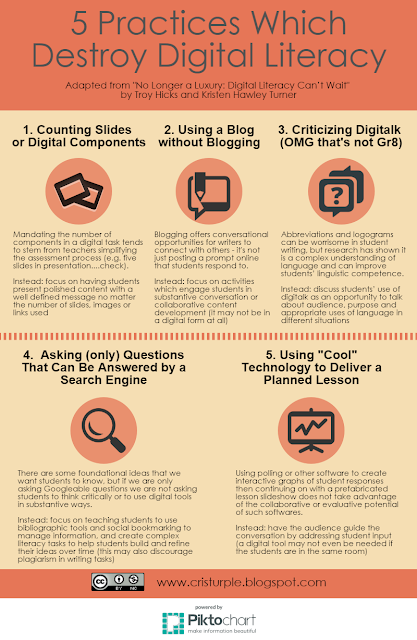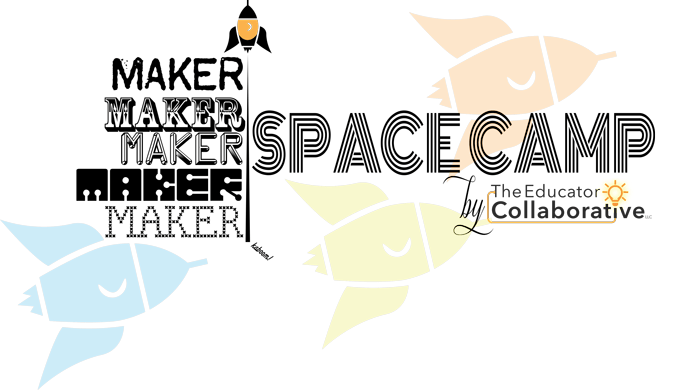One of my relaxing and still intellectually engaging tasks for this holiday break is to write a proposal for an honors course at CMU. Designed as a first-year seminar for freshman honors students to get them engaged in critical thinking, inquiry, and sustained writing practices, each seminar must tackle a major issue relevant to students’ lives. I am proposing a class entitled “Our Digital Selves: Building and Blending Our Personal, Professional, and Practical Digital Identities.” Here are the details, and I would definitely be interested in getting feedback from other educators about what topics, terminology, and technology I might explore with my students. If the proposal is accepted, I would teach the course in the fall of 2017.
Our Digital Selves: Building and Blending Our Personal, Professional, and Practical Digital Identities
Without question, we live, work, and play in a digital world. Though a divide still exists in terms of skills and access across demographics, it is reasonable to argue that the increasing ubiquity of mobile devices connected to the Internet as well as broadband in our homes, schools, libraries, and workplaces means that all of us – especially young people coming of age in the present moment – are now blending our personal, professional, and practical digital identities across multiple networks and with a variety of tools. However, the ability to upload a picture or post on one’s timeline does not, in and of itself, assure us each a place in digital segments of academia, the workplace, or civic life. In fact, a recent Rasmussen College survey showed that 37% of millennial students see the internet as “scary” and are not confident in their digital literacy skills. This first year seminar will challenge students to critically examine what it means to lead a digital life – personally and academically – and to rethink our understanding of what it means to be mindful, productive, and responsible users of technology.
This seminar would be designed with both face-to-face and hybrid components.
- In the face-to-face sections of class, we would be engaged in small- and whole-group conversations about articles, chapters, books, videos, and other pieces of scholarship related to digital identity; we would also be examining case studies of digital literacy practices considering current professional standards (such as the ACRL Information Literacy Framework); and, ultimately, we would be producing students’ initial online portfolio using a social networking tool such as About.me or LinkedIn.
- In the hybrid/online sections of class, we would be exploring a variety of digital tools to help students develop personal, professional, and academic skills including, for instance: shared document collaboration (Google Docs, Microsoft Office 365), bibliographic management (Zotero, Mendely, Endnote), presentation and publication (Infogr.am, Atavist, Adobe Creative Suite), and workplace communication (Slack, Yammer). We might also involve students from outside of CMU as part of our inquiry.
- Across both the face-to-face and hybrid meetings, we would also be using our time to reflect upon the experience of being engaged in these various exercises with specific tools. In short, we would be metacognitive, critically thinking about our use of digital devices and social practices.
I welcome thoughts, comments, and questions… as well as knowing if anyone else with students from upper elementary school through graduate school would be interested in collaborating on this course to make it an open, immersive experience for everyone involved. If it gets accepted, I will put the call out there again in the spring, but I would be happy to hear from interested educators at any point.
Error: Contact form not found.

This work is licensed under a Creative Commons Attribution-NonCommercial-ShareAlike 4.0 International License.