This post was originally published on the Sweetland Digital Rhetoric Collaborative blog on January 23, 2014.
Over the past two weeks, we explored the big ideas behind digital reading and ebooks, and have looked at basic ebooks and enhanced ebooks. Today, we wrap up the series by thinking about the possibilities afforded by interactive ebooks.
Interactive eBook Features and Examples
To return one more time to Avi Itzkovitch’s thoughts on ebooks, he defines interactive ebooks as “apps designed specifically to utilize the powers of tablets to enable users to interact with the storyline in sight, sound, and touch.” There are a variety of interactive ebooks available, and my colleague Rob Rozema has recommended Frankenstein (iPad App) and The Thirty-Nine Steps (iPad App) as two popular examples. I would also encourage you to check out his book, Bent Not Broken, which he has now made available for free.

For Rob’s book in particular, he weaves the personal stories of refugees with a history of the war in Liberia end Sierra Leone. While many e-books are made for entertainment purposes, I appreciate the work that Rob put into his project, both as a researcher/writer and as someone interested in digital literacy. He was able to incorporate documents and video available in the public domain with his own multimedia including audio and video recordings as well as interactive maps of the region.
In addition to apps that are specifically designed for tablets, I would also like to introduce the idea of “transmedia storytelling,” described by Laura Fleming in this manner: “Transmedia storytelling exemplifies learning in the twenty-first century by merging the concept of storytelling with that of the listener-learner and the resulting emotional engagement with the pervasiveness of media” (p. 371). She builds on Henry Jenkins and his colleagues’ ideas of participatory culture and, I would add, connected learning. Finally, the Transmedia Storyteller defines this process as “telling a story across multiple media and preferably, although it doesn’t always happen, with a degree of audience participation, interaction or collaboration.”
One of the transmedia stories that Laura has studied and used with her own students is Inanimate Alice. Here is a description from the homepage: “Set in a technology-augmented near-future, Inanimate Alice tells the story of a young girl who grows up to become a videogame designer at the biggest games company in the world.” In her article, Laura describes the educational possibilities of Inanimate Alice, and transmedia more broadly, as:
Inanimate Alice is a bridge to literacy that today’s young learners inherently connect with and understand. Readers go to the story for inspiration, creative writing, and multimedia text analysis. It offers engaging materials enmeshed with educational guidance to be delivered across structures in a variety of formats. (pp. 375-6)
In short, I see the possibilities of composing an interactive ebook in much the same way as I do composing a transmedia story. Thus, for teachers aiming to support their students as they develop texts that include interactive features, I would encourage us all to consider the ways in which we may use blogs, websites, or wikis as a tool for production. In other words, students can compose a lengthy, significant text (like a book) and have it spread across multiple pages on a website, embedded with multimedia.
Tools for Creating Interactive eBooks
As noted above, to officially produce an interactive ebook, as compared to a transmedia story shared across multiple platforms (primarily the web), specific software will be needed. There are two primary tools for creating interactive ebooks, and they come from the tech giants that you would expect: iBooks Author (which forces users into Apples proprietary format and to distribute their work via iTunes) and Adobe InDesign, a part of their professional suite of tools in the Creative Cloud. In keeping with the free and open source ethos of this series of blog posts, however, I will offer two alternatives.
First MegaZine 3 (First Version Available as Open Source), is described in this manner: “MegaZine3 recreates the look and feel of actual books or magazines on the screen. And much more… all kind of multimedia content like video and audio and interactive forms, games and quiz are supported.” While I have not used MegaZine, I did take a look at some of their samples, including brochures, books, magazines, and reports. I’m sure there are other publishing tools that allow for the types of embedded multimedia that MegaZine offers, too, but the fact that the first version is available under an open license makes this particularly appealing.
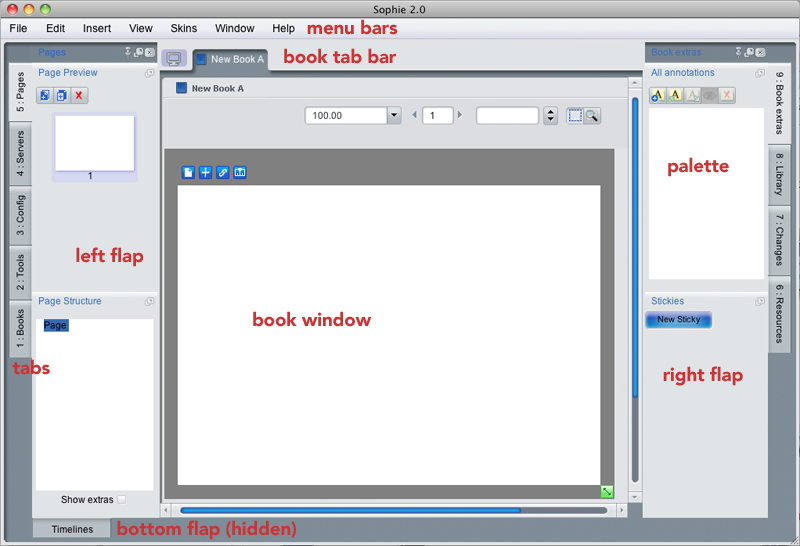
Second, I’ve done just a little exploration on Sophie (Open Source – Mac/PC/Linux), which is billed as “software for collaboratively authoring and viewing rich media documents in a networked environment.” Much like what I have experienced with iBooks author, the interface for Sophie appears to have multiple options for laying out the page and embedding multimedia. And, like MegaZine, there are examples of Sophie projects to explore.
Conclusion
As I conclude this series of posts on ebooks, I continue to think about the amazing opportunities now offered to our digital readers and writers. As someone deeply interested in digital writing (with all its affordances including the use of links, images, and video), I’m genuinely curious to think about the ways in which we can support our students as they both comprehend and create a lengthier texts.
Many teachers are now having their students compose on blogs and wikis, use discussion forums or social networks, and create digital stories or other types of video projects. I wonder what might happen if, much like a portfolio, students might collect many pieces of digital writing and compile them in an ebook? Could one interactive feature also be in “author’s commentary,” much like the director’s cut on a DVD where we get insights into why and how the film was shot?
Personally, I look forward to continuing my own exploration of ebook publishing as I begin writing a professional book that will incorporate many multimedia components. As you continue your thinking and teaching, I will be curious to know what you and your students are working on, too.
References
Fleming, Laura (2013) “Expanding Learning Opportunities with Transmedia Practices: Inanimate Alice as an Exemplar,” Journal of Media Literacy Education: Vol. 5: Iss. 2, Article 3. Available at: http://digitalcommons.uri.edu/jmle/vol5/iss2/3

This work is licensed under a Creative Commons Attribution-NonCommercial-ShareAlike 4.0 International License.









