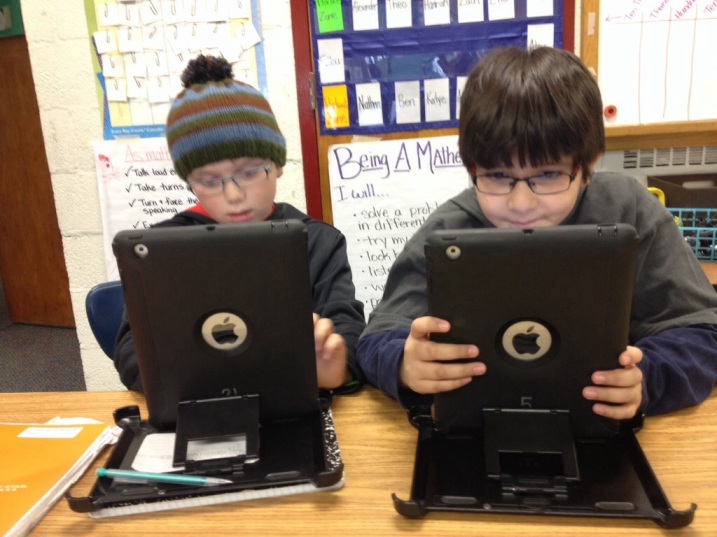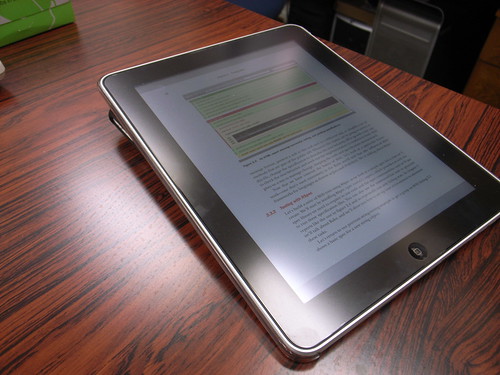This post was originally published on the Sweetland Digital Rhetoric Collaborative blog on January 17, 2014.
As mentioned in our introduction to this series of blog posts, we are heading into the world of e-reading for the next few days, considering what it might mean for us as digital writers and rhetors. Today, I want to explore the first type functionality made available to typical ebooks.
eBook Features
These books can be as simple as a PDF document, or they can be comprised of “flowable” text that allows for font size adjustment. Probably the most common formats for ebooks are the Kindle and iBooks formats as well as the more ubiquitous ePub. Some of the essential features for ebooks in these formats include:
- Basic search and annotation: users can search for particular words or phrases using an integrated search function. Additionally, users can “highlight” selected passages that can be collected by the ebook software as a set of notes.
- Readability features: because of the digital nature of the text itself as an XML or HTML5 format, Michael Wesch reminds us that the content and form are separate. Thus, flowable and adjustable texts have become the norm. No longer do we need to tell students to turn to page X. Instead, we can have them search for words and passages.
- Use of external computing functions: another useful feature of eBooks is the connection to the dictionary and web browsing functions. Finding a definition or more information about a word or phrase is, quite literally, at one’s fingertips by simply pressing and holding a word and launching these additional features.
These features — while not nearly as snazzy as some of the ones we will explore in our next two posts on enhanced and interactive ebooks — are nonetheless quite useful for readers. Moreover, they are important for us to remember as writers, too. Are there ways that we can use images within our digital writing, for instance, to maintain the exact size, shape, and color of a particular font? Might we use certain words, alone or in combination, together to signal certain sections or transitions in the texts (without necessarily using sub headings, bold or italics)? Are there ways to hide other “Easter eggs” in our very basic ebooks that would reward a savvy user?
Basic eBook Examples
Project Gutenberg is probably the widest known site, providing tons of texts that exist in the public domain and available in a variety of ebook formats. Additional sources for public domain ebooks include Amazon, Feedbooks, and your local library’s ebook service. As noted above, there aren’t too many features that these texts have, but the one specific advantage to getting the book in an ebook format — as compared to a straight up PDF — is that the book will have flowable text. For instance, here are two screenshots of from the Kindle App showing some of the features noted above.


Tools for Creating Basic eBooks
Finally, what tools can we use to create ebooks — in the flexible, flowable ebook format? As I explore software packages and web-based solutions over the next few blog posts, I am sticking to free, open source options. So, please know that there are other programs out there for creating ebooks, and I suggest using Alternativeto.net as a resource for finding them.
So, given the free and open source requirement, for standalone software there are a few options. A standalone program such as Sigil or eCub, both ePub editors, as well as the Mobipocket Creator, could do the trick. For the iPad, there is Storykit, which is simple yet quite useful for younger students. A search of the iTunes store also yielded Quark DesignPad, though it looks from the reviews that an upgrade to the pro version might be necessary to get the types of features that would make it truly useful. Finally, you could use the open source Scribus and then share it as a PDF.
Conclusion: Pushing eBooks into New Territories
Again, I wonder how we can remediate and use text in innovative ways, perhaps speaking directly to the reader in a basic ebook format? Of the tools listed above, are there ones that you have experience using and would you recommend it to others?
Before my next post, we will have a guest post from someone who has done a great deal of thinking about e-reading: Heidi Perry of Subtext. This is a very useful e-reading app for the iPad, allowing teachers and students the ability to communicate during the reading process. As always, I appreciate your comments and questions so we can keep the conversation going!

This work is licensed under a Creative Commons Attribution-NonCommercial-ShareAlike 4.0 International License.