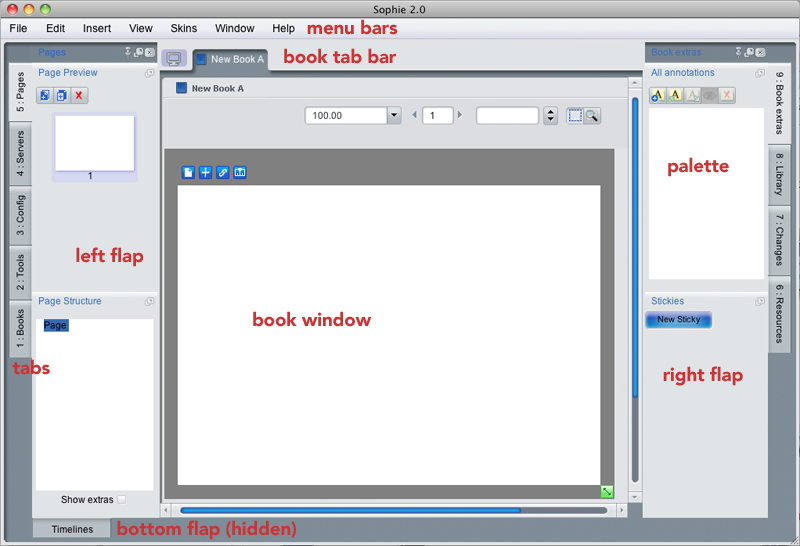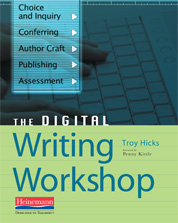 Last night, I had a Skype conversation with students of my friend and colleague, Carl Young, who are taking a course on teaching composition and reading The Digital Writing Workshop. It was a robust conversation, and they had really smart questions.
Last night, I had a Skype conversation with students of my friend and colleague, Carl Young, who are taking a course on teaching composition and reading The Digital Writing Workshop. It was a robust conversation, and they had really smart questions.
I have, with permission, simply copied and pasted the text from their original wiki page with questions and pasted it here as a resource, without much editing. Hopefully their questions — and my answers — are useful for you, as well as the links.
As a culminating experience to our reading of The Digital Writing Workshop, please add your questions below for Troy.
Questions:
- How do you reconcile the differences of technique in professional writing and the typical writing seen in digital channels? (i.e., professional vs. entertainment blogs, etc.) – Elisha
- As with all kinds of writing, I think that this is a good opportunity to talk about audience, purpose, and situation. Clearly, a paparazzi report on a celebrity from TMZ has a different purpose than would an interview on NPR. So, I think that it is valuable to see what digital texts are produced by different individuals and organizations, then prompt students to think critically and carefully about what the writing is and why it was composed in the manner that it was.
- In a recent chapter I co-authored, we distinguished some of this as a difference between “focused writing” and “writing-by-the-way.” If you are interested in hearing more about this, I can share the chapter with you.
- What are some tips you have to teach students that good digital writing is similar to that of a well researched paper or report? – Elisha
- All of us can agree that writing is a process, whether a traditional research paper or a web page or a digital story. So, helping students become aware of their processes — as well as strengths and weaknesses in these processes — is crucial.
- A great thinking tool to share with them are the Habits of Mind from the Framework for Success in Postsecondary Writing.
- Which would you recommend for an upper elementary teacher to use for digital writing a wiki or blogs? – Amy
- Honestly, it depends on what task you are hoping to have your students accomplish. I’ve seen teachers and kids do great work in both spaces, and we can talk about the advantages and disadvantages of both. For blogs, you might want to look at Kidblogs as a tool and for wikis I am a Wikispaces fan.
- How can we use digital writing workshop in mixed classrooms where tiered or scaffolded instruction is necessitated without creating numerous lesson plans? What pedagogical value does it add? Lee
- In a very real sense, writing workshop is all about differentiation. You are teaching mini-lessons that are responsive to the general needs of the class and then conferring with individuals or small groups of writers. Layering in the digital writing component opens up additional choices for students in terms of producing and publishing their work.
- One way to do this work without going overboard would be to, quite literally, have students help you find resources based on the tool they are learning. There are, for instance, there are at least 15 tutorials for using Kidblog that show up in a search on YouTube. As you work with your students through various digital writing projects, I would ask them to help curate a list of high quality resources, and then organize one wiki page with links to all of them.
- Does digital writing technology appeal to various individual’s natural or habitual pattern of acquiring and processing information, allowing students to augment knowledge and information, not just utilize digital writing, and how can we predetermine if it will fit a classes learning abilities? Lee
- If I am understanding your question here, basically you are asking if we can figure out ways to engage students in authentic work and not simply using technology for technology’s sake, right? I would encourage you to watch Joel Malley’s video about how he teaches in a digital writing workshop. It is highly adaptive, yet he still has clear objectives for what he wants students to accomplish.
- In your book you reference particular web sites that help support Digital Writing Workshops. Given how quickly technology changes, are there any new sites that you would recommend which were not available when the book was published? (Guen)
- Indeed, I do. That is the joy and frustration of the web, right? Here is where I keep a (relatively updated) list of tools:
http://digitalwritingworkshop.wikispaces.com/Websites_And_Apps
- Indeed, I do. That is the joy and frustration of the web, right? Here is where I keep a (relatively updated) list of tools:
- How do you manage a digital portfolio for your students? Since we do expect students to type and compose using computers now, is there a system that is best to track changes and keep all of a student’s writing in one place? (Shannon W)
- Personally, I am a huge fan of Google Apps for Ed, and students can produce a portfolio using Google Sites. If you are looking for a tool to specifically track changes in writing, Google Docs has a “track changes” plugin now. In a broader sense, I would encourage you to think about how students could reflect on their writing by using screencasting to give you a virtual “tour” of their digital portfolios, reflecting on their growth.
- How do you assess your students? Rubrics? Final product or during the process or both? (Shannon W)
- If I had it my way, I would only assess process, and only in formative ways. But, I don’t, and grades have to be earned eventually. So, I do try to use lots of feedback while in process, very little at the end. I work with students to develop criteria for writing projects and, yes, those often turn into rubrics. Still, I do try to balance out the final product grade that I assign with a students’ own reflection and, sometimes, self-evaluation.
- Do you advocate a balance between digital writing and traditional print writing, or do you feel they require the same process? (Jen H)
- If anything, I am pragmatic. Sometimes, it is simply easier to have students pull out pen and paper to write me a quick note in class rather than have them turn to the computer and send me an email, if it means that they need to get logged in, boot up a web browser, etc. However, if they are already online, then sending an email or sharing a Google Doc could be easier. So, I generally lean digital, but I am pragmatic, too.
- In terms of the debates about whether we should still teach handwriting/cursive, and the effects that has on the brain as compared to word processing, well… I will leave that for the neuroscientists to decide.
- How much time should a teacher spend teaching the technology aspect of digital workshops? (Jen H)
- Just like any other element of craft, I think that you teach the technology in small bursts, as mini-lessons. Or, again, look to the resources that exist online, especially screencast tutorials, and help students figure out their own tech support questions. While you have time with them in class, you want to talk with them about crafting their writing in effective ways, which may include some technical components, but you don’t want to get hung up on tech support.
- Not all students have access to technology at home. Do you feel this puts them at a disadvantage in a writing workshop since others have time in class as well as at home to work on their writing? (Jen H)
- Yes, of course, there are varying levels of privilege in our classrooms. Still, when looking at the most recent reports from Pew Internet, the vast majority of people are online, and I feel that the responsibility we have to teach digital literacy is significant. As I have heard many times before, it is terrible that we have a society where some kids don’t come to school with breakfast, or proper clothes, or other needs (like internet) met. But, we still have a responsibility to teach the masses, and being digitally literate is a huge part of that.
- In our study of teaching writing, we have used Twitter as a tool for connecting with a community of writers and writing teachers. What other digital tools do you use to stay connected to the community of writing teachers? (Shannan K.)
- So glad to know that you are using Twitter! I really enjoy using Flipboard as a tool for reading and sharing all kinds of news, especially related to education. I am pretty fond of a few key “hubs” for educators, too, including Edutopia, BAM Radio, and TeachThought. I try to stay on top of the ideas discussed in these spaces, and follow links to educators that they recommend. Also, watch for “events” that happen, whether a regular Twitter chat, a face-to-face EdCamp, or some online happening like the Slice of Life Challenge. Get involved with other educators online and they will reciprocate.
- What criteria do you use to evaluate the effectiveness and usefulness of a digital tool as a teacher and as a writer? (Shannan K.)
- The tool has to fit into my teaching/writing life in a seamless and useful manner. Seamless and useful doesn’t mean that there won’t be a learning curve, because there always is, no matter what the tool. The cut that the tool has to make for me is whether or not it will fit into my workflow and, ultimately, make my digital life more productive and useful. If it is just something gimmicky, then I generally steer clear. I can talk more about some of the tools that I use in both teaching and writing.
Other sites/tools that we discussed:
- http://culture-study.wikispaces.com/
- https://createcomposeconnect.wikispaces.com/Chapter+8
- http://www.edutopia.org/blog/feeding-student-reading-interests-rss-troy-hicks
- https://www.zotero.org/
- http://www.citelighter.com/
- http://www.wevideo.com/
- https://littlebirdtales.com/
- http://educationalwikis.wikispaces.com/Examples+of+educational+wikis
- http://www.ncte.org/positions/statements/formative-assessment
- http://www.readwritethink.org/professional-development/professional-library/beyond-standardized-truth-improving-30931.html
- http://digitales.us/evaluating-projects/scoring-guides

This work is licensed under a Creative Commons Attribution-NonCommercial-ShareAlike 4.0 International License.




 Arthur Applebee, a leading scholar in the field of writing instruction, shared some new research during his keynote at the
Arthur Applebee, a leading scholar in the field of writing instruction, shared some new research during his keynote at the 

 My experience with Writing Research Across Borders III has, indeed, lived up to it’s billing. I’ve been excited about the possibility of this conference since missing the first two, both in the US. As I was tweeting out ideas this weekend, I was engaged with colleagues both here in Paris and back home, and I think we already have some session ideas for WRAB IV in Bogota. I’m finishing up this blog post now so I can prepare for departure from CDG, and a return home for some much needed rest and sharing pictures of Paris with my family. Thanks to all who made WRAB III possible, and safe travels to everyone, too.
My experience with Writing Research Across Borders III has, indeed, lived up to it’s billing. I’ve been excited about the possibility of this conference since missing the first two, both in the US. As I was tweeting out ideas this weekend, I was engaged with colleagues both here in Paris and back home, and I think we already have some session ideas for WRAB IV in Bogota. I’m finishing up this blog post now so I can prepare for departure from CDG, and a return home for some much needed rest and sharing pictures of Paris with my family. Thanks to all who made WRAB III possible, and safe travels to everyone, too.