With another set of helpful comments and questions from colleagues and readers, I am again thinking about my digital reading practices today, as I did both Monday and Tuesday this week. Kristen has again prompted my thinking for this morning’s post:
Excellent. I’m changing a few practices of my own now. Still curious about when you choose to annotate, and I’m also thinking about the line you’ve drawn between pleasure reading and research/professional/learning reading. Why do we make kids annotate fictional texts?
I’ll tackle the last question about why we ask kids to annotate fiction (or any text, really) today. Tomorrow, I move on to describe the choices that I make when annotating, describing a bibliographic management tool that I use: Zotero.
1. Annotating Texts: Why
As the field of English has shifted from a “New Critical” approach of reading and interpreting literature where all meaning resides in the text to broader forms of socio-cultural approaches (including feminism, Marxism, and so on) where meaning is generated between the author, the text, and the reader, the specific sub-field of comprehension strategies has invited students to interact with the text in a variety of ways, both for fiction and non-fiction reading.
While this could be an entire literature review, I will keep it brief and mention one report and a handful of practitioner-oriented authors that thousands of teachers have found useful in teaching comprehension. So, the report is Carnegie’s “Reading Next: A Vision for Action and Research in Middle and High School Literacy,” released in 2006. The first recommendation in this report states:
Direct, explicit comprehension instruction, which is instruction in the strategies and processes that proficient readers use to understand what they read, including summarizing, keeping track of one’s own understanding, and a host of other practices
These practices have been documented by numerous educators through books including, but not limited to, authors such as Kylene Beers, Bob Probst, Cris Tovani, Stephanie Harvey, Anne Goudvis, Kelly Gallagher, Jim Burke, Ellin Oliver Keene, Harvey Daniels, Jeff Wilhelm, Michael Smith, and many others (my apologies for omissions). In the broadest sense, comprehension strategies, as I define them, are the ways in which a reader takes a stance on a text. For instance, this article from Choice Literacy sums up seven main comprehension strategies:
- Activating background knowledge
- Questioning the text
- Drawing inferences
- Determining importance
- Making mental images
- Repairing understanding
- Synthesizing information
While I was in grad school, my former advisor and current NCTE leader, Ernest Morrell would sum up his approach to comprehending academic texts as four ways of reading, ways that I think are useful for us to consider across all kinds of texts:
- Reading upon text – Attempting to understand the context of the piece, who the author is, and with what authority he/she has to speak about the topic.
- Reading within text – Following the logical of the argument and the evidence that the author uses to make claims. In other words, does the logic hold up given the evidence that has been presented and the claims being made?
- Reading beyond text – Extending the text by asking questions and comparing to what others have said – do the claims made hold up in the broader ways that the topic is discussed? Does it make sense in the field of study?
- Reading against text – Pushing against the text by asking questions and contrasting it to what others have said – do you agree or disagree with the claims that the author is making? Why? Are there critiques you can (and should) make? This may likely require multiple readings!
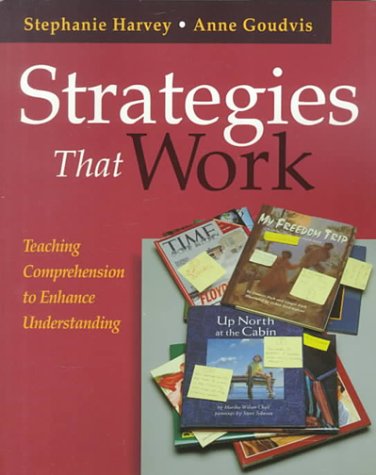
So, why annotate texts? To accomplish all of the above. In our efforts to help our students become active readers, we may ask them to do any one of these activities and — in the process of doing so — document their thinking. It’s really that simple. And, as illustrated in this image of Harvey and Goudvis’s first edition of Strategies that Work, we can see that sticky notes have, for many educators, been the preferred method of having students engage in textual annotation. Besides increasing 3M’s market share over the past two decades, I have heard of teachers collecting annotated books to review students’ thinking. More recently, Kelly Gallagher has adapted this practice of annotation into his “Article of the Week” strategy, asking students to both annotate and respond to shorter, non-fiction texts on relevant topics.
2. Annotating Text: Another Way How
On Monday, I documented strategies for using Diigo and Crocodoc for annotating texts. One reader replied quickly to remind me of Evernote, and I am sure that you could find many more at Cool Tools for Schools. Many ebook readers have annotation features built in, and I am a big fan of using Good Reader on my iPad. These are all nice for writing “sticky note” style responses, and yet there are times where you want to have the ability to do more when annotating.

In this case, where you might be having students do a close reading of a particular page or passage, and you want them to annotate in more extensive ways, you might choose a screen capture and annotation tool such as Skitch, Jing, or simply taking a screenshot and using the tools available with Preview (not sure of the Windows equivalent except to Print Screen and use Paint). With each of these tools, you could have students either take a picture of a page out of a physical book, or you could have them take a screenshot from an ebook version. For sake of this example, I am using a screenshot from the Google Book’s version of The Hunger Games. I’ve used two colors to represent a personal reaction to the text (lime green) as well as a literary interpretation (red).
There are many ways that we can ask students to demonstrate comprehension; I imagine that we could extrapolate this idea into many of the comprehension strategies from these authors mentioned above, and use a number of digital tools to do so. In fact, I could see students documenting their comprehension by recording screencasts where they discuss key passages, too. They could also collect these passages and pull them into a presentation where they discuss key moments in the book, or major changes in the characters. The possibilities for using digital writing tools to document comprehension are more than I can consider in the space of this one blog post, but Kristen and I hope to find some great examples to put in the book!
More tomorrow on Zotero. Thanks all for your comments, questions, and suggestions. This has been a good week of blogging so far.

This work is licensed under a Creative Commons Attribution-NonCommercial-ShareAlike 3.0 Unported License.









